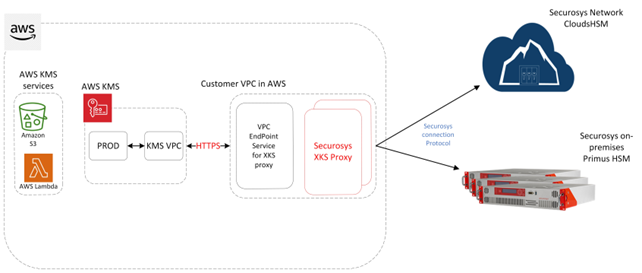Installing Docker on Amazon EC2
AWS KMS & Securosys HSM - Integration Guide
Prerequisites
This page assumes that you have already configured and deployed an EC2 instance on your AWS account and have configured it with the AWS VPC. How to deploy an EC2 instance?.
To install Docker on your instance, follow the steps below.
This example uses the Amazon Linux 2023 AMI, commands may vary if you are using different Linux distributions:
- Connect to your AWS EC2 instance via a SSH client, example connection command:
ssh -i "XKS_proxy_key.pem" ec2-user@ec2-1-2-3.eu-central-1.compute.amazonaws.com
- Replace the "XKS_proxy_key.pem" with your EC2 private key file.
- Replace the "ec2-user@ec2-1-2-3.eu-central-1.compute.amazonaws.com” parameter with your instance public DNS.
For more options on how to connect to your EC2 instance, see Connect to your Linux instance.
Execute the following commands to download and install Docker:
- Apply pending updates using the yum command:
yum update
- To install docker, run the following command:
yum install docker
- Start docker service:
systemctl start docker.service
- Optionally enable docker service at AMI boot time by executing the following command:
systmctl enable docker.service
After successfully installing Docker, it’s advisable to configure the Docker groups and assign users according to your company’s specifications.